Today I want to show you a quick and simple way to design a blog button with one of your pictures. First off you need to go to PicMonkey.com a free & awesome photo editing site.
 |
| 1) Upload your picture & make it light and beautiful. |
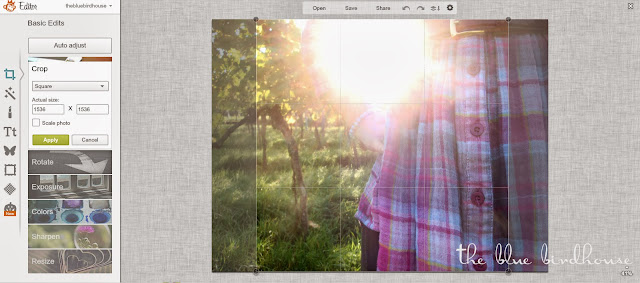 |
| 2) Cut your picture to the site you want....square it a great choice or a slim rectangle. |
 |
| 3) Add a frame to give you picture more pop and definition |
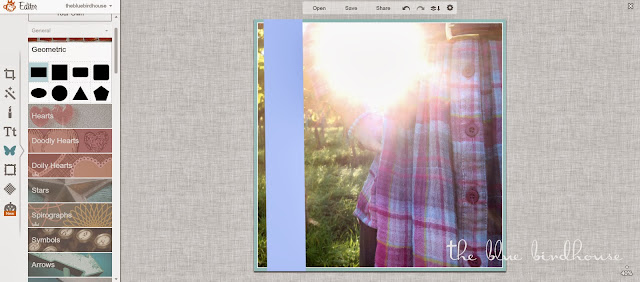 |
| 4) You can write directly on the picture but adding a a strip makes the letters easier to read when the button is very small. |
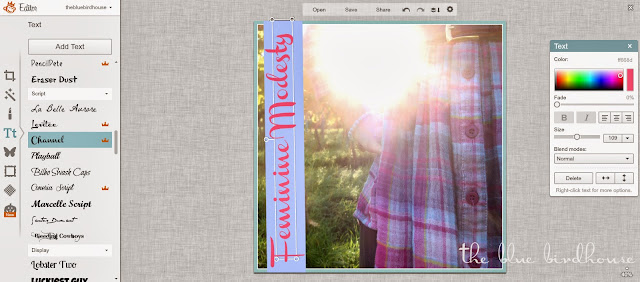 |
| 5) Write your blog or link up's name |
If you have any questions leave me a comment and I'll answer!

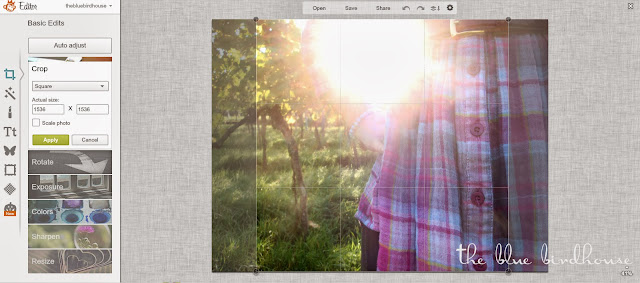

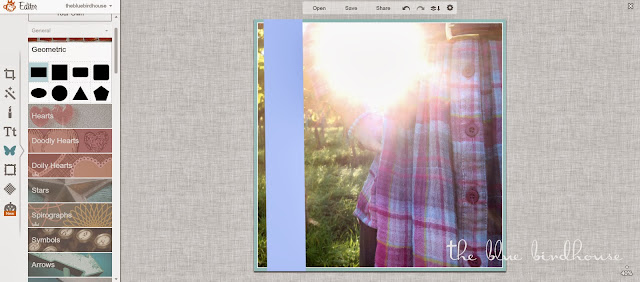
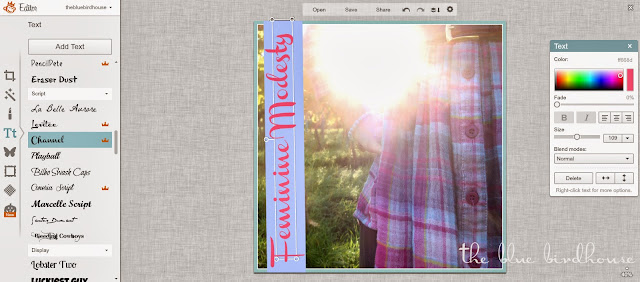




No comments:
Post a Comment
I love hearing from you, dear reader! ♥ Tell me your thoughts, opinions, or anything else you want to say. I promise....I'll respond!
Please make sure you are not a NO-REPLY COMMENTER and have hooked up your email address to your account. Or come back to see my answer!